動作確認環境
【SwiftUI 3.0】List の 区切り線を非表示にする&色を変える方法
List の 区切り線を非表示にする
.listRowSeparator に .hidden を指定することで区切り線を非表示にすることができます。
List {
Section("国名") {
ForEach(countries, id: \.self) { country in
Text(country)
}
.listRowSeparator(.hidden)
}
}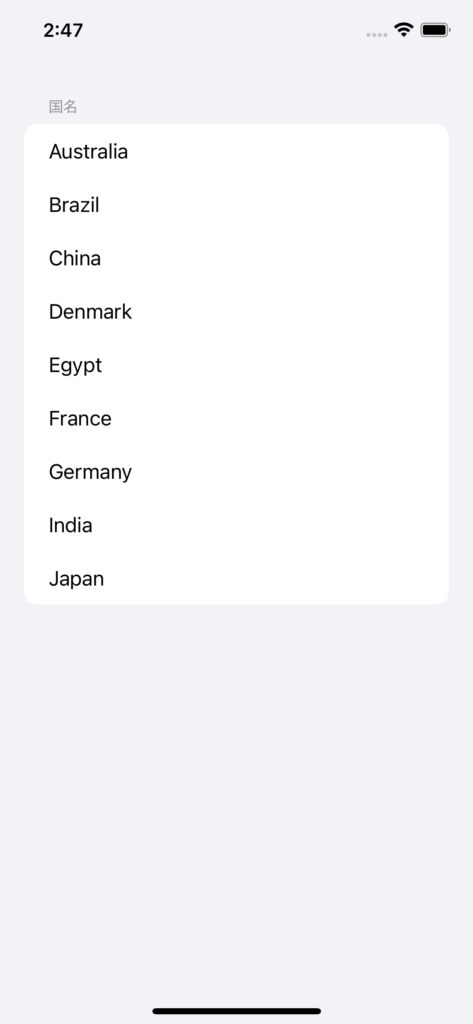
上記ではSection内の全ての区切り線を非表示にしていますが、個別に指定することもできます。
List {
Section("国名") {
ForEach(countries, id: \.self) { country in
Text(country)
.listRowSeparator((country == "China" || country == "Germany") ? .hidden : .visible)
}
}
}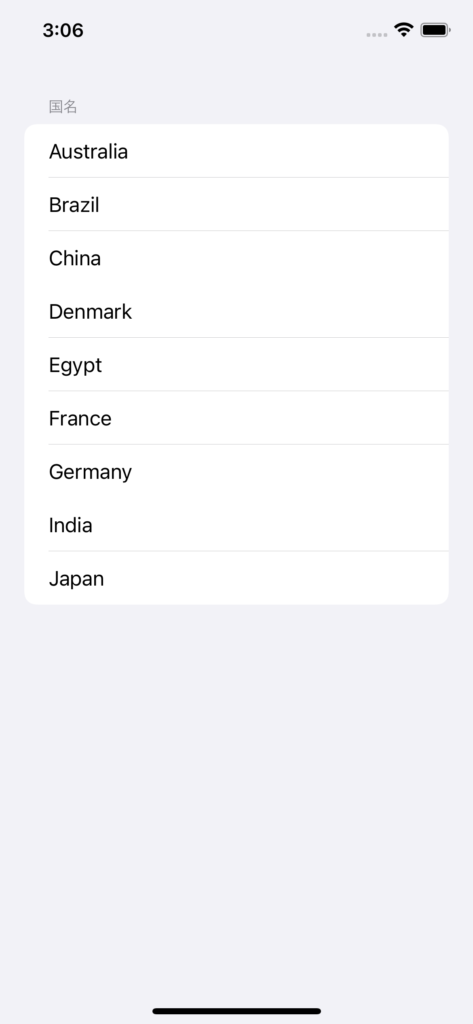
条件に応じて、一部の区切り線だけ表示されていないことがわかると思います。
List の区切り線のカラーを変更する
.listRowSeparatorTint で区切り線の色を変えることができます。
List {
Section("国名") {
ForEach(countries, id: \.self) { country in
Text(country)
}
.listRowSeparatorTint(.orange)
}
}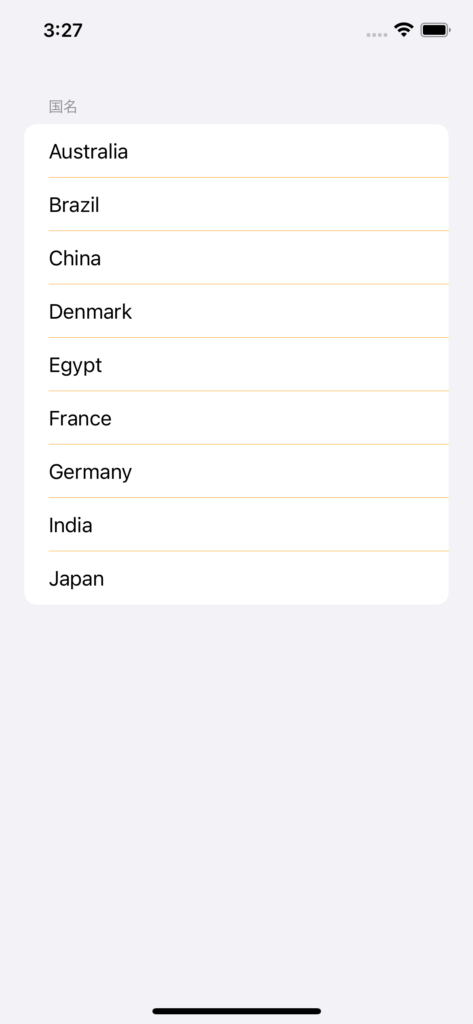
こちらも、表示設定と同様に個別にカラーを指定できます。
List {
Section("国名") {
ForEach(countries, id: \.self) { country in
Text(country)
.listRowSeparatorTint((country == "Australia" || country == "Egypt") ? .blue : .red)
}
}
}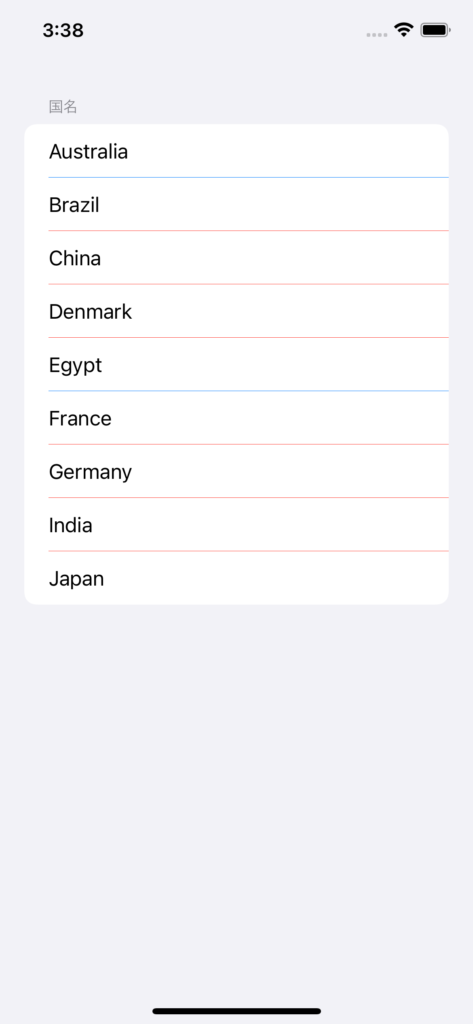





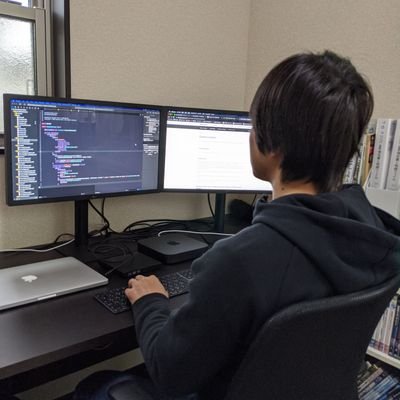
macOS Monterey(12.0.1)
Xcode 13.1
iPhone 13 Pro シミュレータ(iOS 15.0)※iOS 14 以前では動作しません。