Android Studio で Flutter アプリ開発中にタイトルのビルドエラーが発生したので対処方法を記載しておきます。
Module was compiled with an incompatible version of Kotlin. The binary version of its metadata is 1.5.1, expected version is 1.1.15
原因
pub get で取得した外部ライブラリのプログラムに対して kotlin のバージョンが対応していないことが原因みたいでした。
筆者の場合は指定していた firebase 関連のライブラリのバージョン絡みのようでした。
対処方法
外部ライブラリのバージョンを下げるか、kotlin のバージョン指定を上げるかになるかと思います。
今回は stack overflow の記事のように kotlin のバージョン指定を変更することで対処しました。
ext.kotlin_version = '1.3.50'
↓
ext.kotlin_version = '1.4.32'アプリディレクトリ直下(./app/build.gradle)ではなく、プロジェクト直下のファイル(./android/build.gradle)の方に書いてる箇所です。
以上




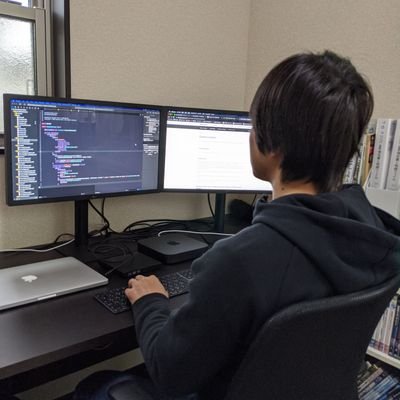
コメントを残す